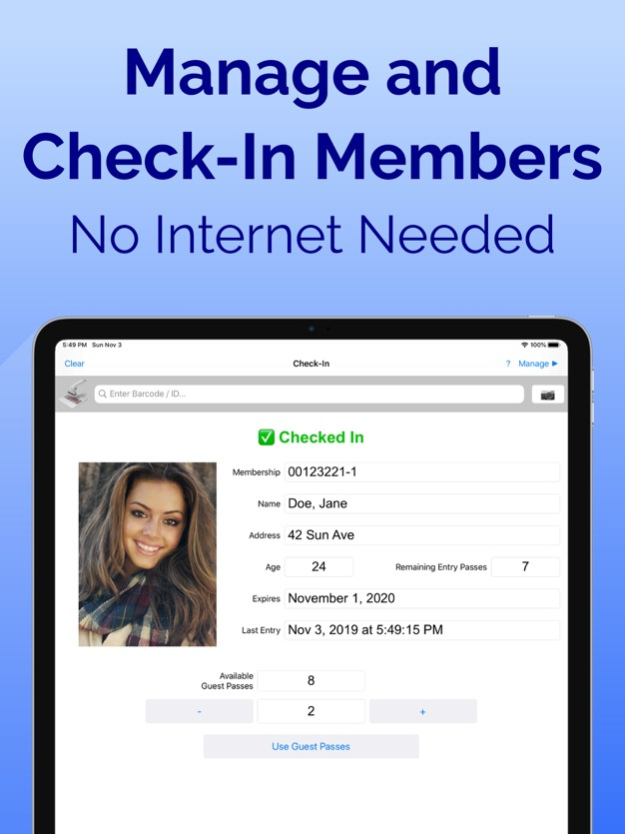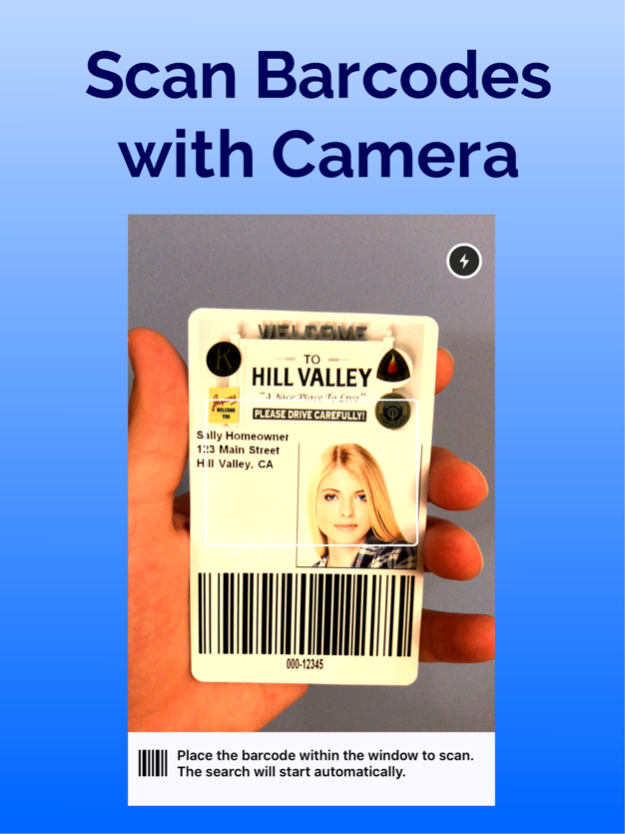PoolPass 2.7.0
Continue to app
Free Version
Publisher Description
PoolPass is a member management and front desk check-in solution for community swimming pools and other facilities. Choose the standalone version to manage all data on your iPad or iPhone, no internet needed. Or connect to your PoolPass cloud account from multiple devices.
If you're managing a membership-based swimming pool, gym, club, or other organization, PoolPass provides a solution for keeping track of your members, checking them in at the front desk, and monitoring facility usage. PoolPass helps you automate the traditional paper passes, manual member lookup, and log books. Scan barcodes or QR codes at check-in from your device's camera or a wireless bluetooth barcode scanner. Or search by name to check-in members without membership cards. You can check-in and keep track of guest usage as well.
With PoolPass you can suspend memberships or members not in good standing, set expiration dates, limit the number of entries by member, email members, view member data in a spreadsheet format, and search for members or member data.
PoolPass also provides several charts to help you visualize your data. Track member and guest check-ins by day or hour, check membership counts over time, check current facility occupancy, and see who is checking in most often.
The PoolPass iOS app is completely free to use with your PoolPass cloud account. For standalone use, you can manage up to 50 members free. You can upgrade the number of members you can manage with In-App purchases.
Dec 26, 2023
Version 2.7.0
Added "Limited" Member Attribute
Updates for Cloud Connection
About PoolPass
PoolPass is a free app for iOS published in the Office Suites & Tools list of apps, part of Business.
The company that develops PoolPass is Kevinnovate, LLC. The latest version released by its developer is 2.7.0.
To install PoolPass on your iOS device, just click the green Continue To App button above to start the installation process. The app is listed on our website since 2023-12-26 and was downloaded 3 times. We have already checked if the download link is safe, however for your own protection we recommend that you scan the downloaded app with your antivirus. Your antivirus may detect the PoolPass as malware if the download link is broken.
How to install PoolPass on your iOS device:
- Click on the Continue To App button on our website. This will redirect you to the App Store.
- Once the PoolPass is shown in the iTunes listing of your iOS device, you can start its download and installation. Tap on the GET button to the right of the app to start downloading it.
- If you are not logged-in the iOS appstore app, you'll be prompted for your your Apple ID and/or password.
- After PoolPass is downloaded, you'll see an INSTALL button to the right. Tap on it to start the actual installation of the iOS app.
- Once installation is finished you can tap on the OPEN button to start it. Its icon will also be added to your device home screen.